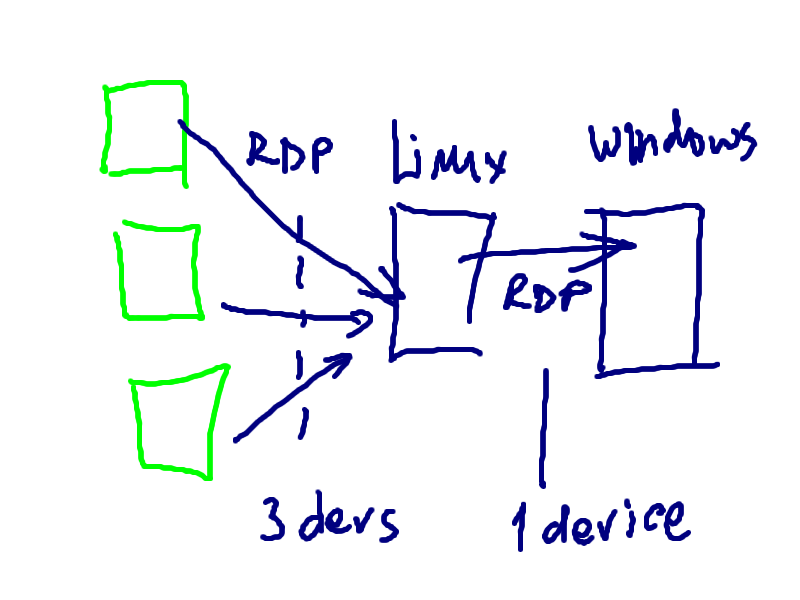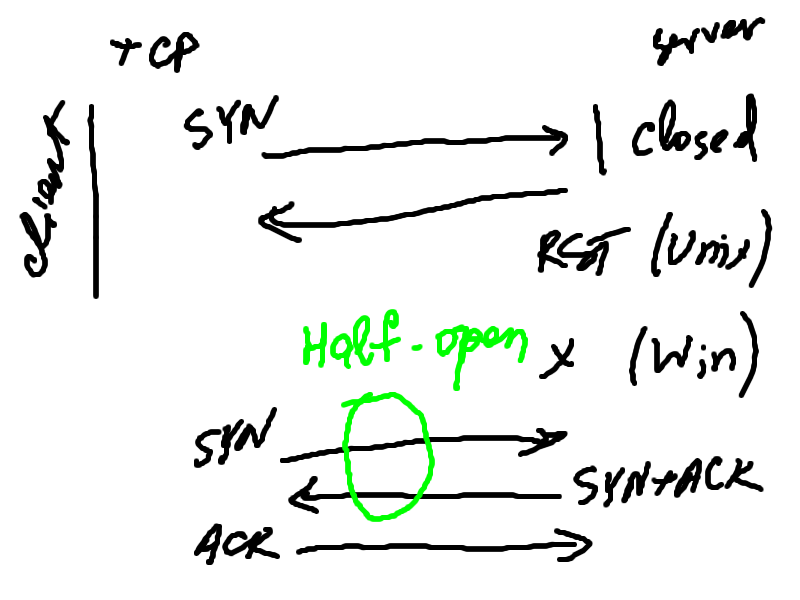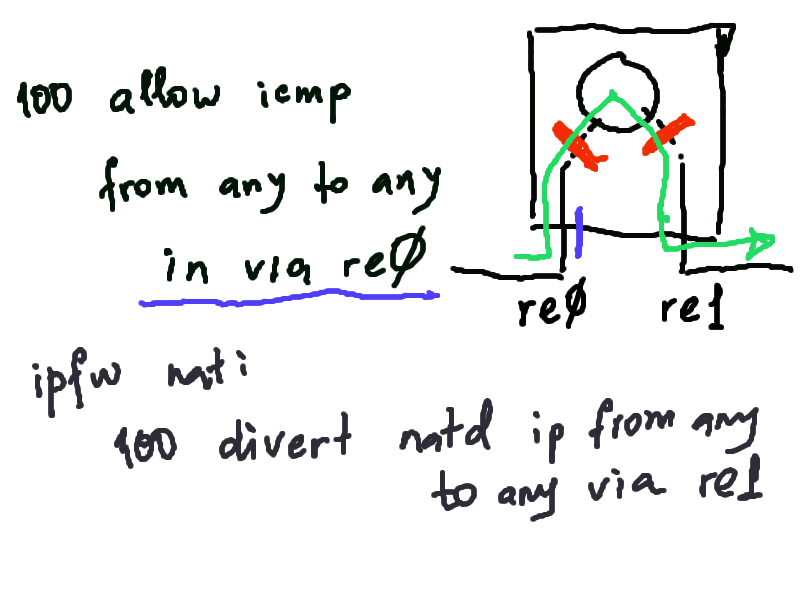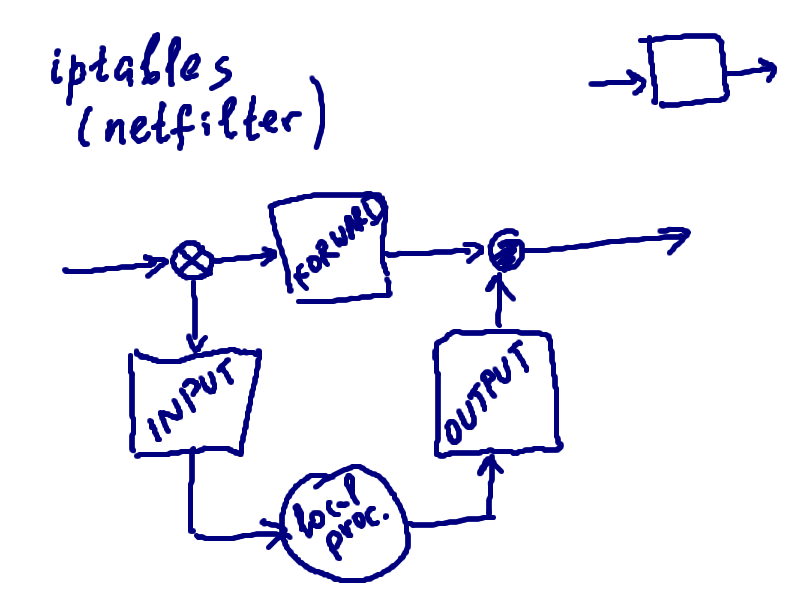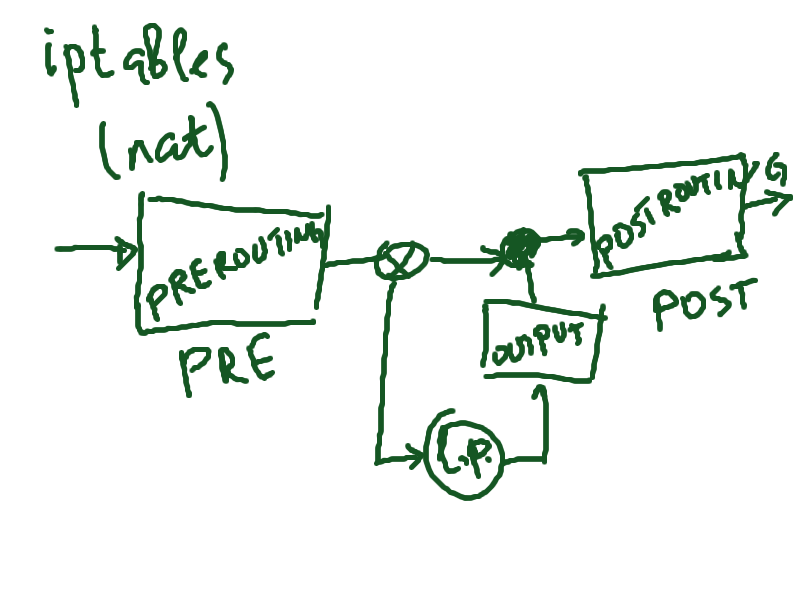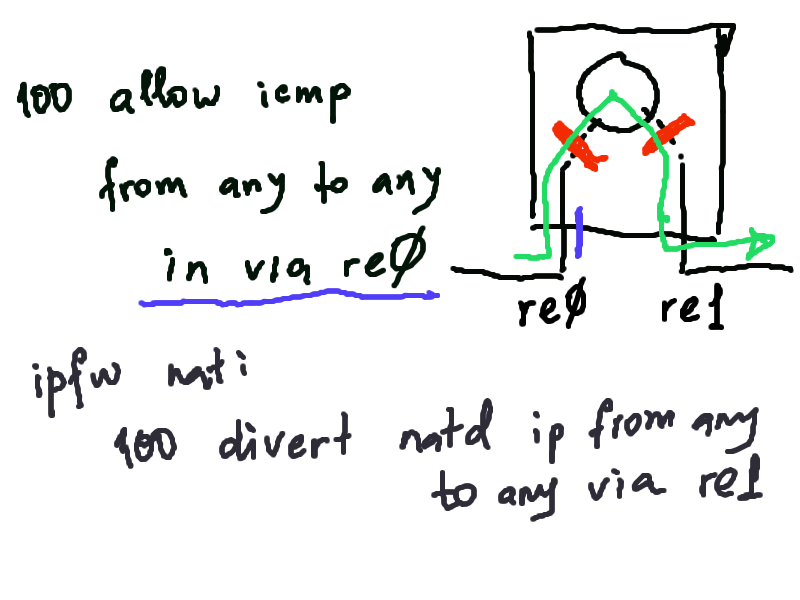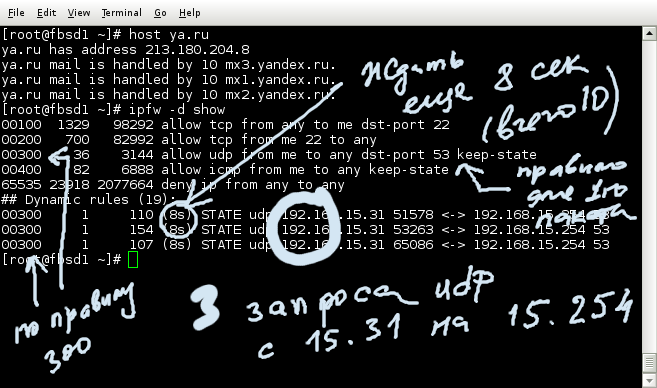| Время первой команды журнала | 12:05:36 2008-12-17 |
| Время последней команды журнала | 16:12:56 2008-12-17 |
| Количество командных строк в журнале | 94 |
| Процент команд с ненулевым кодом завершения, % | 14.89 |
| Процент синтаксически неверно набранных команд, % | 1.06 |
| Суммарное время работы с терминалом *, час | 2.44 |
| Количество командных строк в единицу времени, команда/мин | 0.64 |
| Частота использования команд | | nmap | 11 | |=========| 9.40% | | l3mass_upload | 9 | |=======| 7.69% | | ping | 8 | |======| 6.84% | | #^ | 7 | |=====| 5.98% | | apt-get | 6 | |=====| 5.13% | | less | 6 | |=====| 5.13% | | ssh | 6 | |=====| 5.13% | | ssh-keygen | 5 | |====| 4.27% | | find | 4 | |===| 3.42% | | nbtscan | 3 | |==| 2.56% | | perl | 3 | |==| 2.56% | | echo | 3 | |==| 2.56% | | ls | 3 | |==| 2.56% | | date | 3 | |==| 2.56% | | apt-cache | 3 | |==| 2.56% | | whois | 3 | |==| 2.56% | | eval | 2 | |=| 1.71% | | LANG=ru_RU.UTF-8 | 2 | |=| 1.71% | | wget | 2 | |=| 1.71% | | (echo | 2 | |=| 1.71% | | route | 2 | |=| 1.71% | | xargs | 2 | |=| 1.71% | | sleep | 1 | || 0.85% | | LANG=de_DE.UTF-8 | 1 | || 0.85% | | :q! | 1 | || 0.85% | | cd | 1 | || 0.85% | | dpkg-reconfigure | 1 | || 0.85% | | wc | 1 | || 0.85% | | rnd_ua_ips | 1 | || 0.85% | | do | 1 | || 0.85% | | gqview | 1 | || 0.85% | | iconv | 1 | || 0.85% | | dig | 1 | || 0.85% | | touch | 1 | || 0.85% | | ssh-add | 1 | || 0.85% | | for | 1 | || 0.85% | | john | 1 | || 0.85% | | ec | 1 | || 0.85% | | vi | 1 | || 0.85% | | kill | 1 | || 0.85% | | exploit | 1 | || 0.85% | | LANG=fr_FR.UTF-8 | 1 | || 0.85% | | setxkbmap | 1 | || 0.85% | | done | 1 | || 0.85% |
|
В журнал автоматически попадают все команды, данные в любом терминале системы.
Для того чтобы убедиться, что журнал на текущем терминале ведётся,
и команды записываются, дайте команду w.
В поле WHAT, соответствующем текущему терминалу,
должна быть указана программа script.
Команды, при наборе которых были допущены синтаксические ошибки,
выводятся перечёркнутым текстом:
$ l s-l
bash: l: command not found
|
Если код завершения команды равен нулю,
команда была выполнена без ошибок.
Команды, код завершения которых отличен от нуля, выделяются цветом.
Обратите внимание на то, что код завершения команды может быть отличен от нуля
не только в тех случаях, когда команда была выполнена с ошибкой.
Многие команды используют код завершения, например, для того чтобы показать результаты проверки
Команды, ход выполнения которых был прерван пользователем, выделяются цветом.
$ find / -name abc
find: /home/devi-orig/.gnome2: Keine Berechtigung
find: /home/devi-orig/.gnome2_private: Keine Berechtigung
find: /home/devi-orig/.nautilus/metafiles: Keine Berechtigung
find: /home/devi-orig/.metacity: Keine Berechtigung
find: /home/devi-orig/.inkscape: Keine Berechtigung
^C
|
Команды, выполненные с привилегиями суперпользователя,
выделяются слева красной чертой.
# id
uid=0(root) gid=0(root) Gruppen=0(root)
|
Изменения, внесённые в текстовый файл с помощью редактора,
запоминаются и показываются в журнале в формате ed.
Строки, начинающиеся символом "<", удалены, а строки,
начинающиеся символом ">" -- добавлены.
$ vi ~/.bashrc
| 2a3,5
> if [ -f /usr/local/etc/bash_completion ]; then
> . /usr/local/etc/bash_completion
> fi
|
|
Для того чтобы изменить файл в соответствии с показанными в диффшоте
изменениями, можно воспользоваться командой patch.
Нужно скопировать изменения, запустить программу patch, указав в
качестве её аргумента файл, к которому применяются изменения,
и всавить скопированный текст:
В данном случае изменения применяются к файлу ~/.bashrc
Для того чтобы получить краткую справочную информацию о команде,
нужно подвести к ней мышь. Во всплывающей подсказке появится краткое
описание команды.
Если справочная информация о команде есть,
команда выделяется голубым фоном, например: vi.
Если справочная информация отсутствует,
команда выделяется розовым фоном, например: notepad.exe.
Справочная информация может отсутствовать в том случае,
если (1) команда введена неверно; (2) если распознавание команды LiLaLo выполнено неверно;
(3) если информация о команде неизвестна LiLaLo.
Последнее возможно для редких команд.
Большие, в особенности многострочные, всплывающие подсказки лучше
всего показываются браузерами KDE Konqueror, Apple Safari и Microsoft Internet Explorer.
В браузерах Mozilla и Firefox они отображаются не полностью,
а вместо перевода строки выводится специальный символ.
Время ввода команды, показанное в журнале, соответствует времени
начала ввода командной строки, которое равно тому моменту,
когда на терминале появилось приглашение интерпретатора
Имя терминала, на котором была введена команда, показано в специальном блоке.
Этот блок показывается только в том случае, если терминал
текущей команды отличается от терминала предыдущей.
Вывод не интересующих вас в настоящий момент элементов журнала,
таких как время, имя терминала и других, можно отключить.
Для этого нужно воспользоваться формой управления журналом
вверху страницы.
Небольшие комментарии к командам можно вставлять прямо из командной строки.
Комментарий вводится прямо в командную строку, после символов #^ или #v.
Символы ^ и v показывают направление выбора команды, к которой относится комментарий:
^ - к предыдущей, v - к следующей.
Например, если в командной строке было введено:
$ whoami
user
$ #^ Интересно, кто я?
в журнале это будет выглядеть так:
$ whoami
user
Если комментарий содержит несколько строк,
его можно вставить в журнал следующим образом:
$ whoami
user
$ cat > /dev/null #^ Интересно, кто я?
Программа whoami выводит имя пользователя, под которым
мы зарегистрировались в системе.
-
Она не может ответить на вопрос о нашем назначении
в этом мире.
В журнале это будет выглядеть так:
$ whoami
user
| Интересно, кто я? |
Программа whoami выводит имя пользователя, под которым
мы зарегистрировались в системе.
Она не может ответить на вопрос о нашем назначении
в этом мире.
|
|
Для разделения нескольких абзацев между собой
используйте символ "-", один в строке.
Комментарии, не относящиеся непосредственно ни к какой из команд,
добавляются точно таким же способом, только вместо симолов #^ или #v
нужно использовать символы #=
-
Содержимое файла может быть показано в журнале.
Для этого его нужно вывести с помощью программы cat.
Если вывод команды отметить симоволами #!,
содержимое файла будет показано в журнале
в специально отведённой для этого секции.
-
Для того чтобы вставить скриншот интересующего вас окна в журнал,
нужно воспользоваться командой l3shot.
После того как команда вызвана, нужно с помощью мыши выбрать окно, которое
должно быть в журнале.
-
Команды в журнале расположены в хронологическом порядке.
Если две команды давались одна за другой, но на разных терминалах,
в журнале они будут рядом, даже если они не имеют друг к другу никакого отношения.
1
2
3
4
Группы команд, выполненных на разных терминалах, разделяются специальной линией.
Под этой линией в правом углу показано имя терминала, на котором выполнялись команды.
Для того чтобы посмотреть команды только одного сенса,
нужно щёкнуть по этому названию.